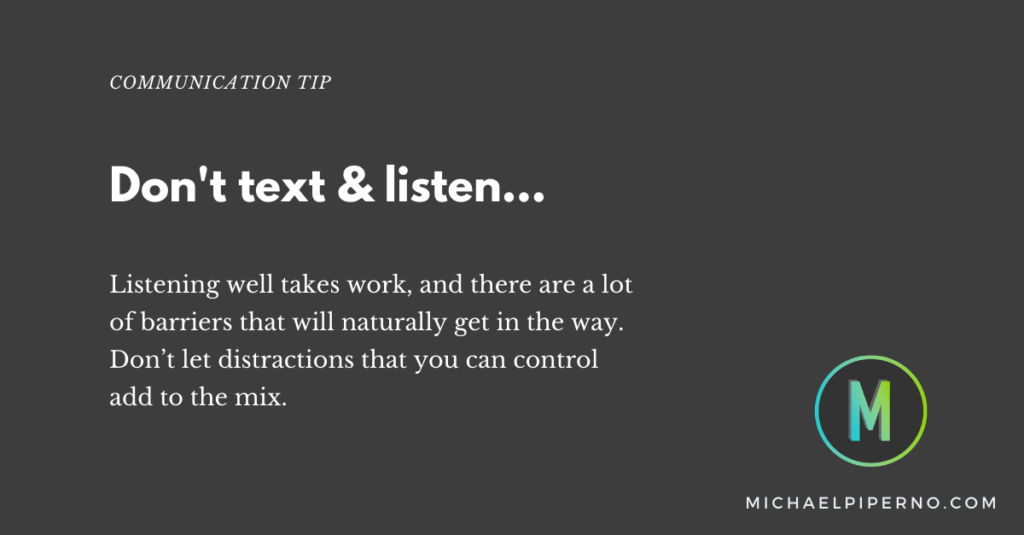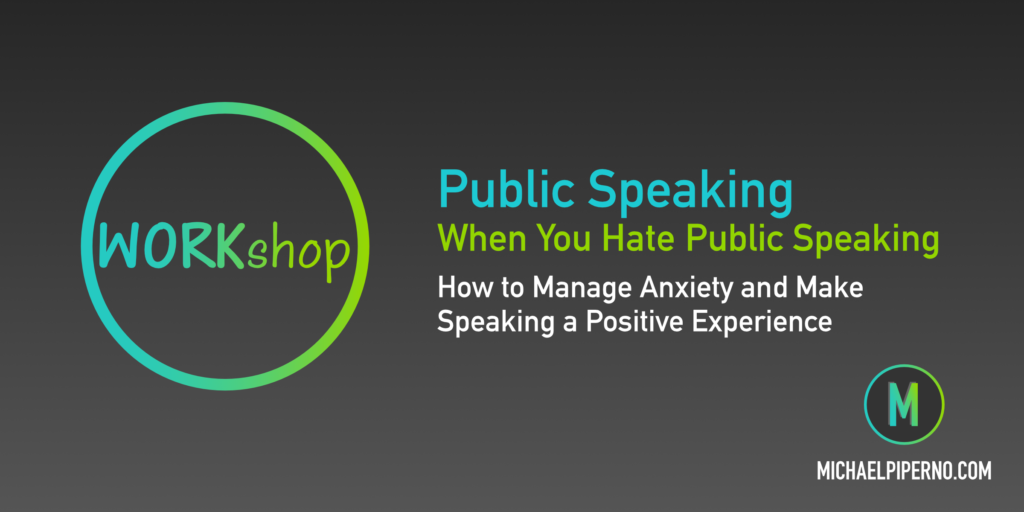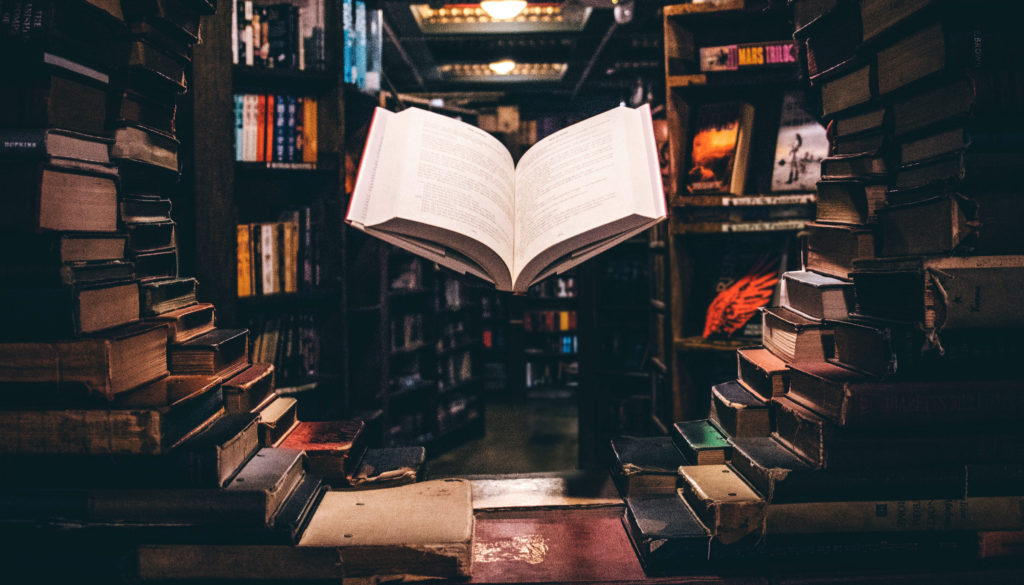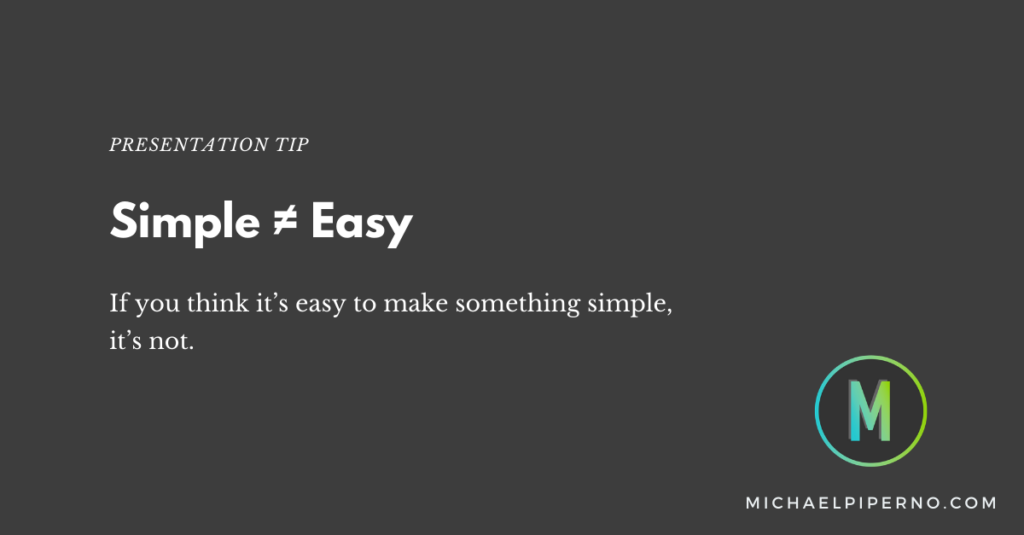Don’t Text and Listen
Texting while driving is dangerous. We all know it. Yet many people still do it. It’s hard to resist the distraction of your phone buzzing or dinging. We know that phone notifications negatively affect productivity, even if we don’t check them right away. Just knowing there is a message waiting for our attention destroys our ability to concentrate.
In my listening workshop, I teach the importance of preparing yourself to listen. It’s not as easy as you think, and the many distractions that our digital world provides are a big part of the problem.
Here are some tips to help avoid distractions when it’s time to truly listen:
Prepare to listen
From hunger to tiredness, to thinking about the argument you had with your colleague Ricardo this morning, there are a variety of things that can keep you from focusing. Do your best to put yourself into a listening state of mind, and make sure you’re setting yourself up for success.
Avoid multitasking
If you’re checking email or social media during meetings or at the dinner table, you’re not listening. If a conversation you are in is important to you, focus on it and put other tasks aside until it’s finished.
Eliminate potential distractions
Distractions come in all shapes and sizes. Some are predictable and some are not. Make sure the ones you can control are avoided. Turn your phone and smartwatch off or put them in Do Not Disturb mode.
Take notes
Taking notes helps you remember things. It can also help you stay in the moment. The bonus is that it also nonverbally communicates that you are listening to the speaker. How nice of you! However, be careful not to let your note taking become so extensive that you stop listening.
Postpone listening if you cannot concentrate
If you can’t fully invest yourself into the conversation at hand, sometimes it’s best to postpone it until later. Wouldn’t you rather hear this instead of sitting across from someone who is not listening to you: “I’m sorry, but we have an emergency going on and if I meet with you now, I won’t be able to concentrate. Our conversation is important to me. Can we move it to 4 p.m. today?”
Listening well takes work, and there are a lot of barriers that will naturally get in the way. From your own biases or judgement of the speaker or topic to your physical and emotional state, there are many opportunities for inefficiencies. Don’t let distractions that you can control add to the mix.
Don’t Text and Listen Read More »